Pick and choose
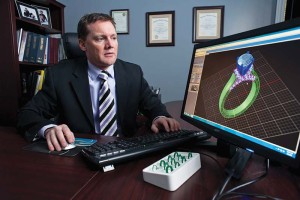
Some might argue operating without a website these days is akin to standing outside your store and directing clients to your competition. My 20-year-old nieces won’t even visit a store until they’ve checked out its website. I have to admit, I am doing it as well. Lack of time and an aversion to fighting traffic has me clicking.
For many businesses, a website is the first impression visitors—read potential clients—have of you. As such, great images are critical to conveying professionalism. As many of you know, jewellery is one of the most difficult items to photograph well. Metal is shiny and reflects everything around it, while inclusions are not something you want to highlight. You could buy the most expensive camera, but you will likely need a professional lightbox to take print-quality photos. While it may be worth the investment, if you don’t know how to photograph jewellery or how to retouch the images you manage to capture, you might be doing yourself a great disservice. Think of the last time you looked up a store online. Did do-it-yourself photography put you in the mood to shop?
Just like the previous example, CAD-produced renders are one option to help create an attractive website. But what if you want to set up an online retail presence in say, personalized jewellery.
Tony Davis of www.jewlr.com in Toronto knew nothing about the jewellery industry, but a lot about creating a website that didn’t turn users off. His first foray into online jewellery sales began with a selection of real-life images that resulted in moving 1000 rings during Christmas 2009. Inspired by his success, Davis knew if he could come up with his own unique designs, he could boost his sales. A few months later, he invested in CAD, hired a few freelance designers, and doubled his sales by the following Christmas.
Briefly, the website allows users to customize a piece of jewellery by picking their preferred metal and gemstones, as well as adding engraving. The chosen elements adjust onscreen, providing the user with an image of the end result. The metal and gemstone combinations are too many to count without doing some serious math, but let’s look at this from a practical perspective. How many different versions of the same piece do you carry in your store?





